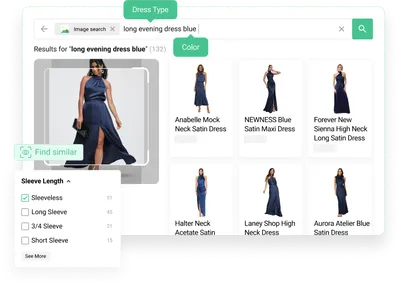
Kea Labs Documentation
Complete your setup, learn best practices, and get help—fast.
Welcome to Kea Labs Docs
Section titled “Welcome to Kea Labs Docs”This is the home for all technical documentation on Kea Labs Visual Discovery & Smart Search. Start with the quick Setup Guide, dive deeper with the Manual, and come back for updates, recipes, and best practices.
Start here
Section titled “Start here”-
PrestaShop Setup Guide — finish integration in minutes: placement, preview, go-live. → /platform/prestashop/start
-
PrestaShop Manual — full technical guide you can expand over time (screenshots, videos, troubleshooting). → /platform/prestashop/manual/
What is Kea Labs
Section titled “What is Kea Labs”Kea Labs brings Visual Discovery to your store:
- One widget for image, text, or voice search.
- Instant, catalog-driven filters and smart suggestions.
- “Similar items” for quick look-alike discovery.
- Works out of the box; advanced tuning and AI services available when you need them.
Need help?
Section titled “Need help?”We’re here to help with setup, customization, and integration.
- In-plugin chat (Mon–Fri, 09:00–17:00 CET/CEST)
- Email: support@kealabs.com
Coming next
Section titled “Coming next”This docs hub will grow with:
- Theming & placement recipes for popular PrestaShop themes
- Troubleshooting playbooks and best practices
- Release notes & change log
- API & developer guides
Have a request? Tell us in chat or email — we’ll prioritize what helps you ship faster.
Quick links
Section titled “Quick links”- Setup Guide → /platform/prestashop/start
- Manual → /platform/prestashop/manual/
- Support → support@kealabs.com